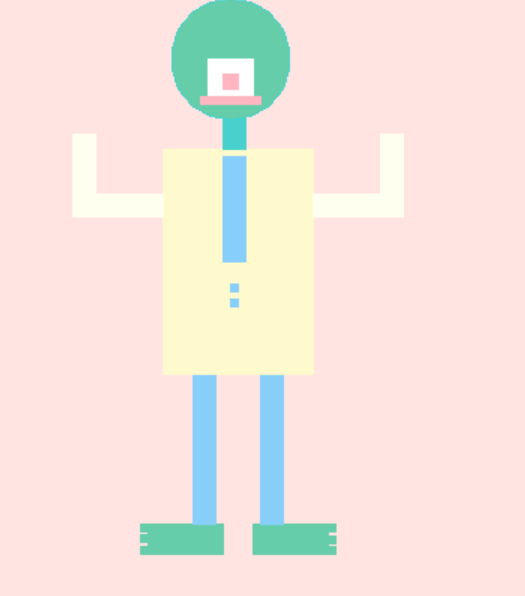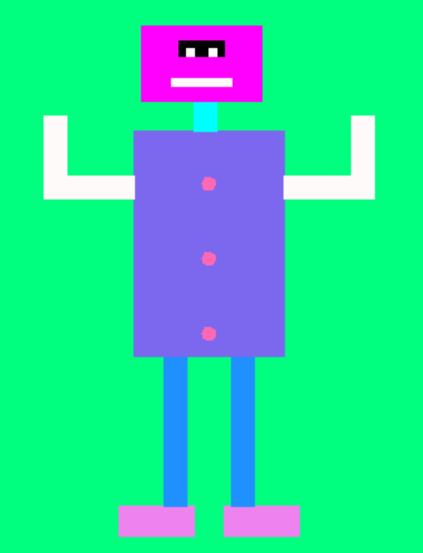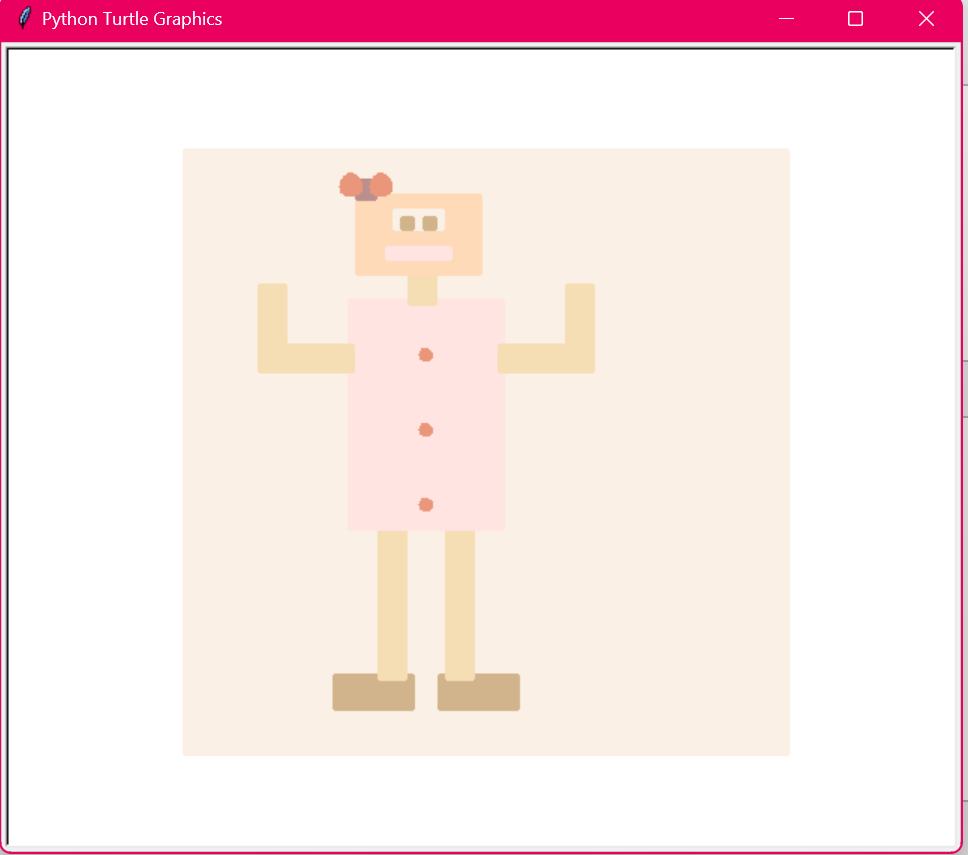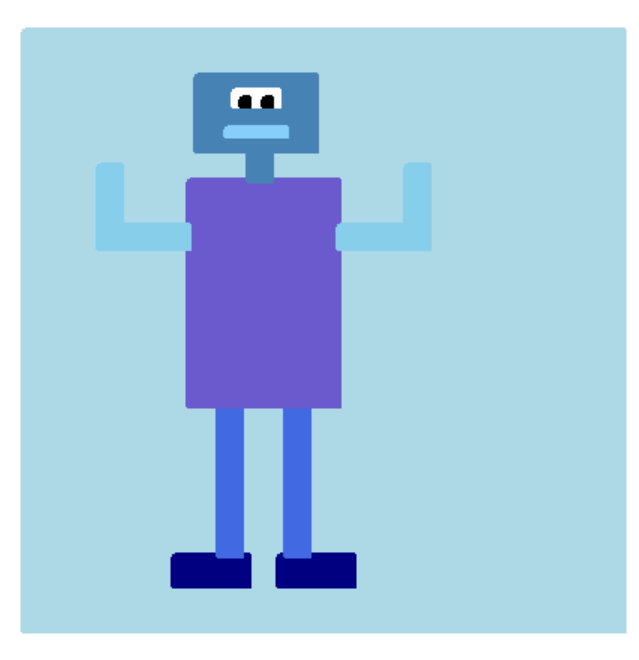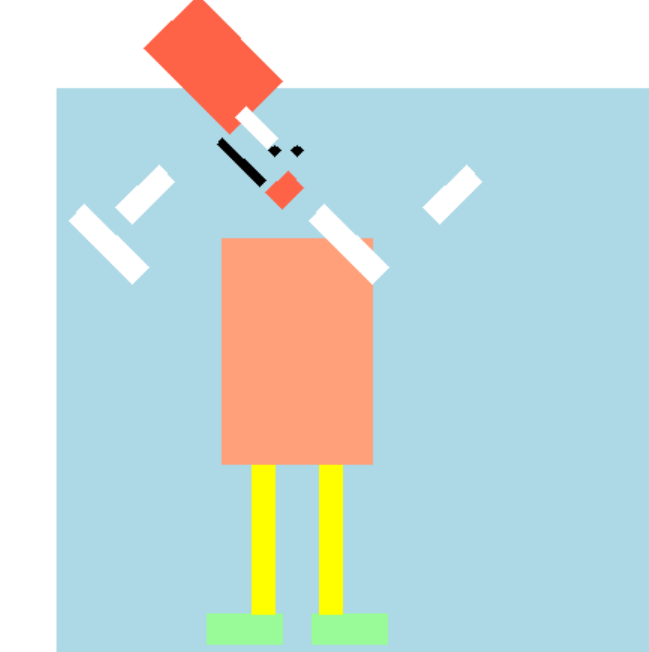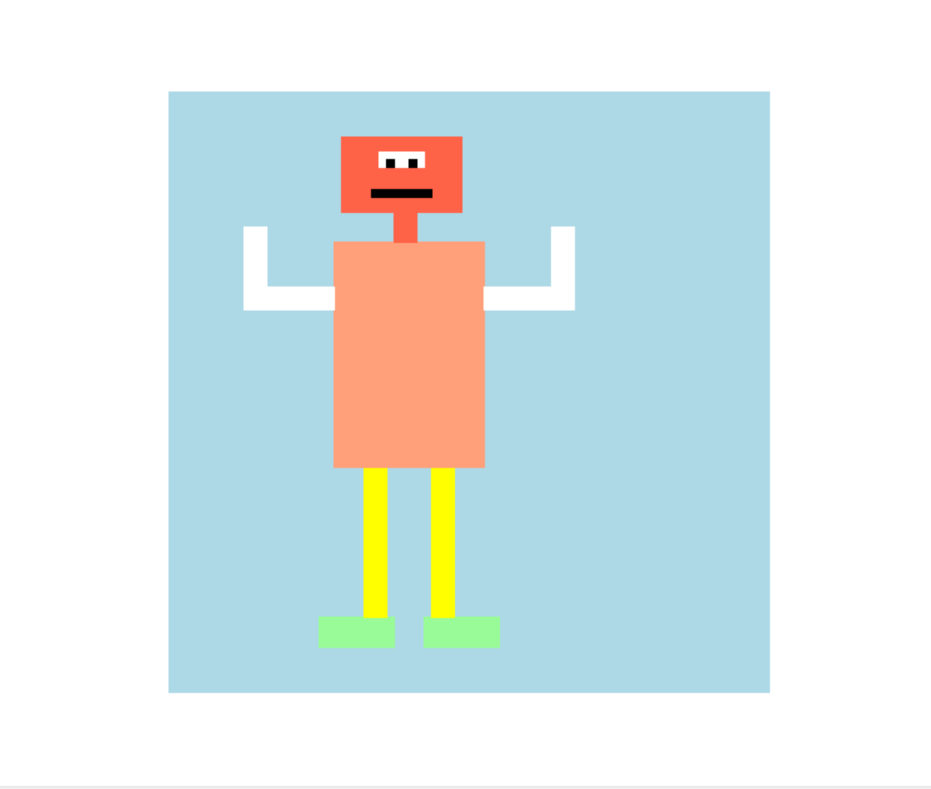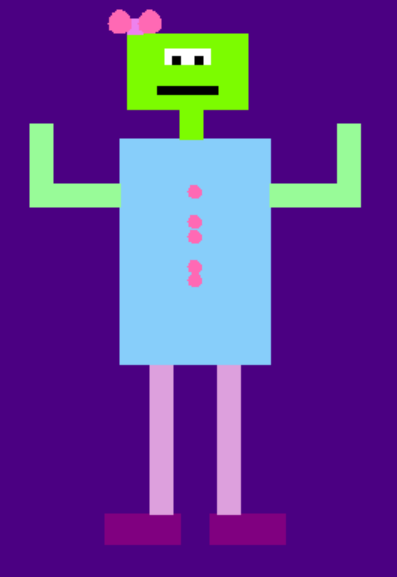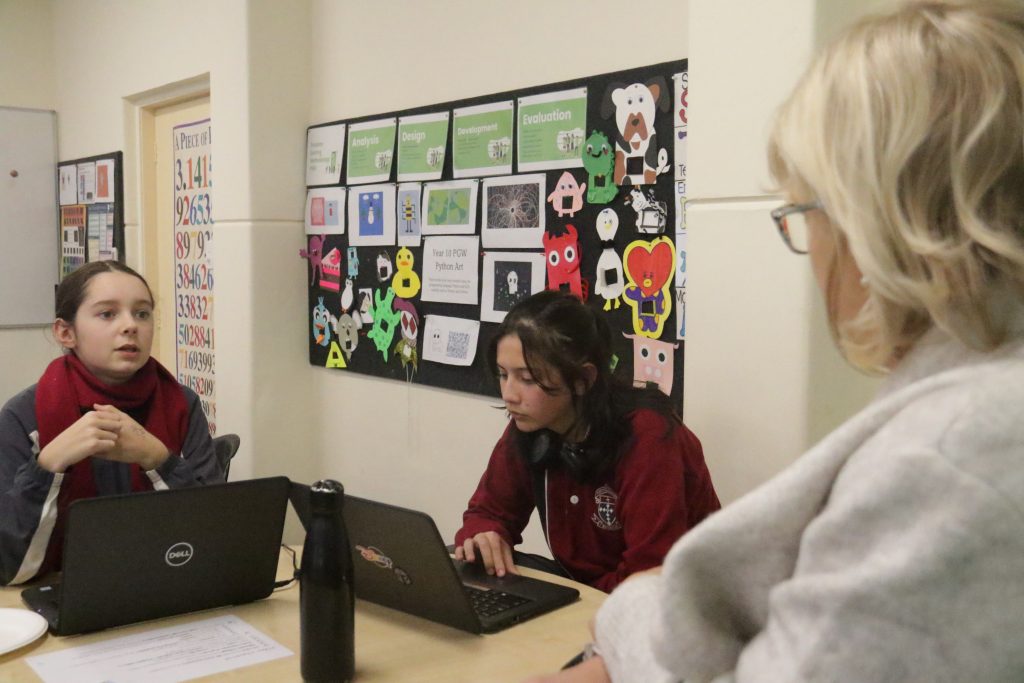Digital Technologies
Year 7 DTE
Programming in Python
Year 7 students have been taking the leap from block-based coding in ‘Scratch’ to text-based coding using ‘Python’. They have been designing and coding their own robots using coordinates and a variety of functions such as goto(), penup(), pendown(), fillcolor(), circle(), and rectangle(). Next, they will be designing and programming their own animals/creatures. We can’t wait to see what they come up with!
Year 8 DTE
Adobe Photoshop
The Year 8 students have finished working with Adobe Photoshop. They have learnt how to use brushes, text, layers, fill tools, filters, cropping, magic wand tools, styles and adjustments. They then used these skills to create a variety of tasks that they added to their ePortfolio. Tasks included a book cover, a gothic toy, a cartoon me, an Art vs STEM poster and other extension tasks.
Currently we are collecting the Art Vs. STEM nominations from each class that will go into a whole year level competition. The full list of nominees and winners will be announced in the next DTE newsletter edition! For now, here is a taste of some of the work made by students. I think you’ll agree, there has been some excellent digital art created recently in Year 8!
Student Reflection – Year 8 Photoshop
In Year 8, we have been using Photoshop to edit things like green screens, backdrops, cartoons and many other things. We have learnt so much about it and it was really fun to do. In an assessment task we’ve been working on lately, we got a photo of our favourite childhood toy and edited it using Photoshop to create a gothic toy. it was an enjoyable task to do as we got to edit it ourselves changing features on the toy, adding a backdrop and using different tools and features on Photoshop.
Another assessment task we’ve been working on is a STEM poster, where we use all the varieties of brushes on the app. It was great to mix around all the brushes together and create our own masterpiece. Each DTE lesson we get to expand our brains by learning more and more about Photoshop.
Annabel Seymour and Tamara Gibbons
Year 8
Unit 2 Applied Computing
Our Unit 2 Applied Computing students have been learning all about networks, hardware, software, malware and threats to security (and how to prevent them), network diagrams, fibre optic and ethernet cabling, internet and intranet protocols and key legislation connected to data and privacy. We were very thankful to have Ms D’Aquino come into class and teach us about the Kilbreda network and we even got a chance to visit the elusive Server Room! We all enjoyed this behind-the-scenes look at how the networks that we rely on everyday at the College actually work!
STEM MAD update
Our Year 7 and 8 STEM MAD students are at the pointy end of finalising their projects and videos, ready to be submitted in the next couple of weeks. We have a wonderful variety of projects that students have been working diligently on including:
- An Auslan online dictionary
- An assistive device for the elderly at cross walks
- An assistive device for people who suffer from epilepsy
- A clip it kit for glasses
- A relaxation app for alleviating anxiety
- A multi-sensory chair to assist young children with ADHD
- An app to assist with speaking using Non-Verbal Technology
They are currently in the process of making a video to ‘sell their solution’. We wish them all the very best as they submit their entries into the MACS STEM MAD Competition.
Tech Angels
Would you like to be a Tech Angel for Semester 2?
Ms Donoghue is looking for Year 7 and 8 students who might be interested in learning a bit more about the software and hardware in the classrooms so you can help other students and staff. If you are interested in finding out more, please email me at adrienne.donoghue@kilbreda.vic.edu.au
Adrienne Donoghue
Learning Leader: Digital Technologies